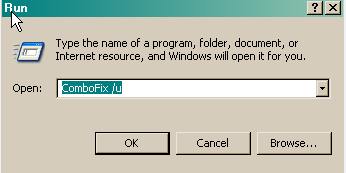Hi,
I get popups as soon as I open a browser window (IE or Mozilla, doesn't matter). The popups appear on a regular basis thereafter. A new browser window opens up on its own and the browser gets hijacked.
Please help. I have posted the DSS log below and the extra.txt file is attached with this post.
Thanks so much!
Deckard's System Scanner v20071014.68
Run by Owner on 2007-10-23 20:41:29
Computer is in Normal Mode.
--------------------------------------------------------------------------------
-- System Restore --------------------------------------------------------------
Successfully created a Deckard's System Scanner Restore Point.
-- Last 5 Restore Point(s) --
31: 2007-10-24 01:41:37 UTC - RP382 - Deckard's System Scanner Restore Point
30: 2007-10-24 01:22:06 UTC - RP381 - System Checkpoint
29: 2007-10-20 13:01:55 UTC - RP380 - System Checkpoint
28: 2007-10-13 17:09:32 UTC - RP379 - System Checkpoint
27: 2007-10-10 03:47:17 UTC - RP378 - Software Distribution Service 3.0
-- First Restore Point --
1: 2007-07-27 12:59:40 UTC - RP352 - Software Distribution Service 3.0
Backed up registry hives.
Performed disk cleanup.
-- HijackThis Clone ------------------------------------------------------------
Emulating logfile of Trend Micro HijackThis v2.0.2
Scan saved at 2007-10-23 20:42:55
Platform: Windows XP Service Pack 2 (5.01.2600)
MSIE: Internet Explorer (7.00.6000.16544)
Boot mode: Normal
Running processes:
C:\WINDOWS\system32\smss.exe
C:\WINDOWS\system32\winlogon.exe
C:\WINDOWS\system32\services.exe
C:\WINDOWS\system32\lsass.exe
C:\WINDOWS\system32\svchost.exe
C:\WINDOWS\system32\svchost.exe
C:\Program Files\Intel\Wireless\Bin\EvtEng.exe
C:\Program Files\Intel\Wireless\Bin\S24EvMon.exe
C:\Program Files\Common Files\Symantec Shared\ccSetMgr.exe
C:\Program Files\Intel\Wireless\Bin\ZCfgSvc.exe
C:\Program Files\Common Files\Symantec Shared\ccEvtMgr.exe
C:\Program Files\Intel\Wireless\Bin\1XConfig.exe
C:\WINDOWS\system32\spoolsv.exe
C:\Program Files\Grisoft\AVG Anti-Spyware 7.5\guard.exe
C:\Program Files\Symantec AntiVirus\DefWatch.exe
C:\Program Files\Common Files\New Boundary\PrismXL\PRISMXL.SYS
C:\Program Files\Intel\Wireless\Bin\RegSrvc.exe
C:\Program Files\Symantec AntiVirus\SavRoam.exe
C:\WINDOWS\explorer.exe
C:\Program Files\Symantec AntiVirus\Rtvscan.exe
C:\Program Files\Synaptics\SynTP\SynTPLpr.exe
C:\Program Files\Synaptics\SynTP\SynTPEnh.exe
C:\WINDOWS\system32\igfxpers.exe
C:\Program Files\Intel\Wireless\Bin\iFrmewrk.exe
C:\Program Files\Common Files\Symantec Shared\ccApp.exe
C:\Program Files\Symantec AntiVirus\VPTray.exe
C:\WINDOWS\system32\hkcmd.exe
C:\WINDOWS\system32\ctfmon.exe
C:\WINDOWS\system32\igfxsrvc.exe
C:\Documents and Settings\Owner\Desktop\dss.exe
R0 - HKCU\Software\Microsoft\Internet Explorer\Main,Start Page = http://www.google.com/
R1 - HKCU\Software\Microsoft\Internet Explorer\SearchURL,(Default) = http://www.google.com/keyword/%s
R1 - HKCU\Software\Microsoft\Internet Connection Wizard,ShellNext = iexplore
R1 - HKLM\Software\Microsoft\Internet Explorer\Main,Default_Page_URL = http://go.microsoft.com/fwlink/?LinkId=69157
R1 - HKLM\Software\Microsoft\Internet Explorer\Main,Default_Search_URL = http://go.microsoft.com/fwlink/?LinkId=54896
R1 - HKLM\Software\Microsoft\Internet Explorer\Main,Search Page = http://go.microsoft.com/fwlink/?LinkId=54896
R0 - HKLM\Software\Microsoft\Internet Explorer\Main,Start Page = http://go.microsoft.com/fwlink/?LinkId=69157
R3 - URLSearchHook: Yahoo! Toolbar - {EF99BD32-C1FB-11D2-892F-0090271D4F88} - (no file)
O2 - BHO: Adobe PDF Reader Link Helper - {06849E9F-C8D7-4D59-B87D-784B7D6BE0B3} - C:\Program Files\Common Files\Adobe\Acrobat\ActiveX\AcroIEHelper.dll
O2 - BHO: (no name) - {53707962-6F74-2D53-2644-206D7942484F} - C:\Program Files\Spybot - Search & Destroy\SDHelper.dll
O2 - BHO: Yahoo! IE Services Button - {5BAB4B5B-68BC-4B02-94D6-2FC0DE4A7897} - C:\Program Files\Yahoo!\Common\yiesrvc.dll
O2 - BHO: SSVHelper Class - {761497BB-D6F0-462C-B6EB-D4DAF1D92D43} - C:\Program Files\Java\jre1.6.0_02\bin\ssv.dll
O3 - Toolbar: Easy-WebPrint - {327C2873-E90D-4c37-AA9D-10AC9BABA46C} - C:\Program Files\Canon\Easy-WebPrint\Toolband.dll
O4 - HKLM\..\Run: [SynTPLpr] C:\Program Files\Synaptics\SynTP\SynTPLpr.exe
O4 - HKLM\..\Run: [SynTPEnh] C:\Program Files\Synaptics\SynTP\SynTPEnh.exe
O4 - HKLM\..\Run: [Persistence] C:\WINDOWS\system32\igfxpers.exe
O4 - HKLM\..\Run: [IntelWireless] C:\Program Files\Intel\Wireless\Bin\ifrmewrk.exe /tf Intel PROSet/Wireless
O4 - HKLM\..\Run: [ccApp] "C:\Program Files\Common Files\Symantec Shared\ccApp.exe"
O4 - HKLM\..\Run: [vptray] C:\PROGRA~1\SYMANT~1\VPTray.exe
O4 - HKLM\..\Run: [IgfxTray] C:\WINDOWS\system32\igfxtray.exe
O4 - HKLM\..\Run: [HotKeysCmds] C:\WINDOWS\system32\hkcmd.exe
O4 - HKLM\..\Run: [!AVG Anti-Spyware] "C:\Program Files\Grisoft\AVG Anti-Spyware 7.5\avgas.exe" /minimized
O4 - HKCU\..\Run: [ctfmon.exe] C:\WINDOWS\system32\ctfmon.exe
O4 - Startup: HotSync Manager.lnk = ?
O8 - Extra context menu item: &Yahoo! Search - file:///C:\Program Files\Yahoo!\Common/ycsrch.htm
O8 - Extra context menu item: E&xport to Microsoft Excel - res://C:\PROGRA~1\MICROS~3\OFFICE11\EXCEL.EXE/3000
O8 - Extra context menu item: Easy-WebPrint Add To Print List - res://C:\Program Files\Canon\Easy-WebPrint\Resource.dll/RC_AddToList.html
O8 - Extra context menu item: Easy-WebPrint High Speed Print - res://C:\Program Files\Canon\Easy-WebPrint\Resource.dll/RC_HSPrint.html
O8 - Extra context menu item: Easy-WebPrint Preview - res://C:\Program Files\Canon\Easy-WebPrint\Resource.dll/RC_Preview.html
O8 - Extra context menu item: Easy-WebPrint Print - res://C:\Program Files\Canon\Easy-WebPrint\Resource.dll/RC_Print.html
O8 - Extra context menu item: Yahoo! &Dictionary - file:///C:\Program Files\Yahoo!\Common/ycdict.htm
O8 - Extra context menu item: Yahoo! &Maps - file:///C:\Program Files\Yahoo!\Common/ycmap.htm
O8 - Extra context menu item: Yahoo! &SMS - file:///C:\Program Files\Yahoo!\Common/ycsms.htm
O9 - Extra button: (no name) - CmdMapping - (file missing)
O9 - Extra button: (no name) - {08B0E5C0-4FCB-11CF-AAA5-00401C608501} - C:\Program Files\Java\jre1.6.0_02\bin\ssv.dll
O9 - Extra 'Tools' menuitem: Sun Java Console - {08B0E5C0-4FCB-11CF-AAA5-00401C608501} - C:\Program Files\Java\jre1.6.0_02\bin\ssv.dll
O9 - Extra button: Yahoo! Services - {5BAB4B5B-68BC-4B02-94D6-2FC0DE4A7897} - C:\Program Files\Yahoo!\Common\yiesrvc.dll
O9 - Extra button: Research - {92780B25-18CC-41C8-B9BE-3C9C571A8263} - (file missing)
O9 - Extra button: Real.com - {CD67F990-D8E9-11d2-98FE-00C0F0318AFE} - (file missing)
O9 - Extra button: (no name) - {e2e2dd38-d088-4134-82b7-f2ba38496583} - C:\WINDOWS\network diagnostic\xpnetdiag.exe
O9 - Extra 'Tools' menuitem: @xpsp3res.dll,-20001 - {e2e2dd38-d088-4134-82b7-f2ba38496583} - C:\WINDOWS\network diagnostic\xpnetdiag.exe
O9 - Extra button: Yahoo! Messenger - {E5D12C4E-7B4F-11D3-B5C9-0050045C3C96} - C:\Program Files\Yahoo!\Messenger\YahooMessenger.exe
O9 - Extra 'Tools' menuitem: Yahoo! Messenger - {E5D12C4E-7B4F-11D3-B5C9-0050045C3C96} - C:\Program Files\Yahoo!\Messenger\YahooMessenger.exe
O9 - Extra button: Messenger - {FB5F1910-F110-11d2-BB9E-00C04F795683} - C:\Program Files\Messenger\msmsgs.exe
O9 - Extra 'Tools' menuitem: Windows Messenger - {FB5F1910-F110-11d2-BB9E-00C04F795683} - C:\Program Files\Messenger\msmsgs.exe
O16 - DPF: RaptisoftGameLoader () - http://www.miniclip.com/haphazard/raptisoftgameloader.cab
O16 - DPF: {11260943-421B-11D0-8EAC-0000C07D88CF} (iPIX ActiveX Control) - http://www.ipix.com/download/ipixx.cab
O16 - DPF: {166B1BCA-3F9C-11CF-8075-444553540000} (Shockwave ActiveX Control) - http://fpdownload.macromedia.com/pub/shockwave/cabs/director/sw.cab
O16 - DPF: {17492023-C23A-453E-A040-C7C580BBF700} (Windows Genuine Advantage Validation Tool) - http://go.microsoft.com/fwlink/?linkid=39204
O16 - DPF: {233C1507-6A77-46A4-9443-F871F945D258} (Shockwave ActiveX Control) - http://fpdownload.macromedia.com/get/shockwave/cabs/director/sw.cab
O16 - DPF: {288C5F13-7E52-4ADA-A32E-F5BF9D125F99} (CR64Loader Object) - http://www.miniclip.com/puzzlepirates/miniclipGameLoader.dll
O16 - DPF: {2B55B5F0-9D95-48CF-96A1-FEAF74CEC150} (portLoader Class) - http://a248.g.akamai.net/7/248/9286/200309241629/ps.theport.com/xmlplayer/eng2/download.cab
O16 - DPF: {30528230-99f7-4bb4-88d8-fa1d4f56a2ab} (YInstStarter Class) - C:\Program Files\Yahoo!\Common\yinsthelper.dll
O16 - DPF: {3EA4FA88-E0BE-419A-A732-9B79B87A6ED0} (CTVUAxCtrl Object) - http://dl.tvunetworks.com/TVUAx.cab
O16 - DPF: {493ACF15-5CD9-4474-82A6-91670C3DD66E} (LinkedIn ContactFinderControl) - http://www.linkedin.com/cab/LinkedInContactFinderControl.cab
O16 - DPF: {62789780-B744-11D0-986B-00609731A21D} (Autodesk MapGuide ActiveX Control) - http://mapg.fmd.emory.edu/mgvinstall/mgaxctrl.cab
O16 - DPF: {917623D1-D8E5-11D2-BE8B-00104B06BDE3} (CamImage Class) - http://170.140.206.14/activex/AxisCamControl.ocx
O16 - DPF: {94B82441-A413-4E43-8422-D49930E69764} (TLIEFlashObj Class) - http://203.200.233.172/Media/visitorchat/TLIEFlash.CAB
O16 - DPF: {97BB6657-DC7F-4489-9067-51FAB9D8857E} (CWebLaunchCtl Object) - https://support.gateway.com/eSupport/static/weblaunch/weblaunch2.cab
O16 - DPF: {9A9307A0-7DA4-4DAF-B042-5009F29E09E1} (ActiveScan Installer Class) - http://acs.pandasoftware.com/activescan/as5free/asinst.cab
O16 - DPF: {A662DA7E-CCB7-4743-B71A-D817F6D575DF} (Autodesk DWF Viewer Control) - http://www.autodesk.com/global/dwfviewer/installer/DwfViewerSetup.cab
O16 - DPF: {BFF1950D-B1B4-4AE8-B842-B2CCF06D9A1B} (Zylom Games Player) - http://game05.zylom.com/activex/zylomgamesplayer.cab
O16 - DPF: {D27CDB6E-AE6D-11CF-96B8-444553536200} () - http://download.macromedia.com/pub/shockwave/cabs/flash/swflash.cab
O16 - DPF: {D27CDB6E-AE6D-11CF-96B8-444553540000} (Shockwave Flash Object) - http://download.macromedia.com/pub/shockwave/cabs/flash/swflash.cab
O16 - DPF: {DF780F87-FF2B-4DF8-92D0-73DB16A1543A} (PopCapLoader Object) - http://download.games.yahoo.com/games/popcap/zuma/popcaploader_v6.cab
O18 - Protocol: mso-offdap11 - {32505114-5902-49B2-880A-1F7738E5A384} - C:\Program Files\Common Files\Microsoft Shared\Web Components\11\OWC11.DLL
O18 - Filter: text/xml - {807553E5-5146-11D5-A672-00B0D022E945} - C:\Program Files\Common Files\Microsoft Shared\OFFICE11\MSOXMLMF.DLL
O23 - Service: AVG Anti-Spyware Guard - GRISOFT s.r.o. - C:\Program Files\Grisoft\AVG Anti-Spyware 7.5\guard.exe
O23 - Service: Symantec Event Manager (ccEvtMgr) - Symantec Corporation - C:\Program Files\Common Files\Symantec Shared\ccEvtMgr.exe
O23 - Service: Symantec Password Validation (ccPwdSvc) - Symantec Corporation - C:\Program Files\Common Files\Symantec Shared\ccPwdSvc.exe
O23 - Service: Symantec Settings Manager (ccSetMgr) - Symantec Corporation - C:\Program Files\Common Files\Symantec Shared\ccSetMgr.exe
O23 - Service: Symantec AntiVirus Definition Watcher (DefWatch) - Symantec Corporation - C:\Program Files\Symantec AntiVirus\DefWatch.exe
O23 - Service: EvtEng - Intel Corporation - C:\Program Files\Intel\Wireless\Bin\EvtEng.exe
O23 - Service: InstallDriver Table Manager (IDriverT) - Macrovision Corporation - C:\Program Files\Common Files\InstallShield\Driver\11\Intel 32\IDriverT.exe
O23 - Service: Kodak Camera Connection Software (KodakCCS) - Eastman Kodak Company - C:\WINDOWS\system32\drivers\KodakCCS.exe
O23 - Service: PrismXL - New Boundary Technologies, Inc. - C:\Program Files\Common Files\New Boundary\PrismXL\PRISMXL.SYS
O23 - Service: RegSrvc - Intel Corporation - C:\Program Files\Intel\Wireless\Bin\RegSrvc.exe
O23 - Service: Spectrum24 Event Monitor (S24EventMonitor) - Intel Corporation - C:\Program Files\Intel\Wireless\Bin\S24EvMon.exe
O23 - Service: SavRoam - symantec - C:\Program Files\Symantec AntiVirus\SavRoam.exe
O23 - Service: Symantec Network Drivers Service (SNDSrvc) - Symantec Corporation - C:\Program Files\Common Files\Symantec Shared\SNDSrvc.exe
O23 - Service: Symantec SPBBCSvc (SPBBCSvc) - Symantec Corporation - C:\Program Files\Common Files\Symantec Shared\SPBBC\SPBBCSvc.exe
O23 - Service: Symantec AntiVirus - Symantec Corporation - C:\Program Files\Symantec AntiVirus\Rtvscan.exe
--
End of file - 11127 bytes
-- File Associations -----------------------------------------------------------
All associations okay.
-- Drivers: 0-Boot, 1-System, 2-Auto, 3-Demand, 4-Disabled ---------------------
R2 AegisP (AEGIS Protocol (IEEE 802.1x) v3.1.6.0) - c:\windows\system32\drivers\aegisp.sys <Not Verified; Meetinghouse Data Communications; AEGIS Client 3.1.6.0>
R2 CdaD10BA - c:\windows\system32\drivers\cdad10ba.sys <Not Verified; Macrovision Europe Ltd; Security Windows NT>
R2 s24trans (WLAN Transport) - c:\windows\system32\drivers\s24trans.sys <Not Verified; Intel Corporation; Intel Wireless LAN Packet Driver>
S3 sscdbus (SAMSUNG USB Composite Device driver (WDM)) - c:\windows\system32\drivers\sscdbus.sys <Not Verified; MCCI; SAMSUNG USB Composite Device>
S3 sscdmdfl (SAMSUNG CDMA Modem Filter) - c:\windows\system32\drivers\sscdmdfl.sys <Not Verified; MCCI; SAMSUNG CDMA Modem Filter Driver>
S3 sscdmdm (SAMSUNG CDMA Modem Drivers) - c:\windows\system32\drivers\sscdmdm.sys <Not Verified; MCCI; SAMSUNG CDMA Modem>
S3 wanatw (WAN Miniport (ATW)) - c:\windows\system32\drivers\wanatw4.sys (file missing)
-- Services: 0-Boot, 1-System, 2-Auto, 3-Demand, 4-Disabled --------------------
R2 RegSrvc - c:\program files\intel\wireless\bin\regsrvc.exe <Not Verified; Intel Corporation; RegSrvc Module>
-- Device Manager: Disabled ----------------------------------------------------
No disabled devices found.
-- Scheduled Tasks -------------------------------------------------------------
2007-10-20 18:07:06 366 --a------ C:\WINDOWS\Tasks\Symantec NetDetect.job
-- Files created between 2007-09-23 and 2007-10-23 -----------------------------
2007-10-23 20:32:48 0 d-------- C:\Program Files\SpywareBlaster
2007-10-23 18:54:03 0 d-------- C:\WINDOWS\system32\ActiveScan
2007-10-23 18:54:01 0 d-------- C:\WINDOWS\LastGood
2007-10-07 01:25:13 0 d-------- C:\Documents and Settings\Owner\Application Data\Lavasoft
2007-10-06 23:35:45 0 d-------- C:\WINDOWS\pss
2007-10-06 23:27:36 0 d-------- C:\Documents and Settings\Owner\Application Data\Grisoft
2007-10-06 23:27:19 0 d-------- C:\Documents and Settings\All Users\Application Data\Grisoft
2007-10-04 21:43:58 0 d--h----- C:\Documents and Settings\All Users\Application Data\{74D61F17-FFC2-41AF-96E5-1DCB0631B6D1}
2007-10-04 21:43:56 0 d-------- C:\Program Files\Eraser
2007-09-24 19:26:55 1156 --a------ C:\WINDOWS\mozver.dat
2007-09-23 15:06:33 0 d--hs---- C:\Documents and Settings\LocalService\UserData
-- Find3M Report ---------------------------------------------------------------
2007-10-23 19:44:36 0 d-------- C:\Program Files\Symantec AntiVirus
2007-10-23 19:39:23 0 d-------- C:\Program Files\Common Files\Symantec Shared
2007-10-07 00:20:55 0 d-------- C:\Program Files\Winamp
2007-10-06 23:28:21 0 d-------- C:\Program Files\DIGStream
2007-09-14 19:44:52 0 d-------- C:\Documents and Settings\Owner\Application Data\ppStream
2007-09-14 19:41:38 0 d-------- C:\Documents and Settings\Owner\Application Data\PPMate
2007-09-14 19:41:32 0 d-------- C:\Program Files\Common Files
2007-09-14 19:41:32 0 d-------- C:\Program Files\Common Files\Synacast
2007-09-03 20:07:45 0 d-------- C:\Documents and Settings\Owner\Application Data\Move Networks
2007-09-01 09:28:44 0 d-------- C:\Program Files\iWin
2007-08-26 00:02:22 0 d-------- C:\Documents and Settings\Owner\Application Data\TVU Networks
2007-08-25 22:29:26 0 d-------- C:\Program Files\Google
2007-08-24 21:33:13 0 d-------- C:\Program Files\MktgEng
2007-08-24 21:30:58 0 d--h----- C:\Program Files\InstallShield Installation Information
-- Registry Dump ---------------------------------------------------------------
*Note* empty entries & legit default entries are not shown
[HKEY_LOCAL_MACHINE\SOFTWARE\Microsoft\Windows\CurrentVersion\Run]
"SynTPLpr"="C:\Program Files\Synaptics\SynTP\SynTPLpr.exe" [11/05/2004 09:47 AM]
"SynTPEnh"="C:\Program Files\Synaptics\SynTP\SynTPEnh.exe" [11/05/2004 09:47 AM]
"Persistence"="C:\WINDOWS\system32\igfxpers.exe" [04/25/2005 10:32 AM]
"IntelWireless"="C:\Program Files\Intel\Wireless\Bin\ifrmewrk.exe" [02/18/2005 09:10 AM]
"ccApp"="C:\Program Files\Common Files\Symantec Shared\ccApp.exe" [04/08/2005 02:52 PM]
"vptray"="C:\PROGRA~1\SYMANT~1\VPTray.exe" [04/17/2005 11:30 AM]
"IgfxTray"="C:\WINDOWS\system32\igfxtray.exe" [04/25/2005 10:32 AM]
"HotKeysCmds"="C:\WINDOWS\system32\hkcmd.exe" [04/25/2005 10:29 AM]
"!AVG Anti-Spyware"="C:\Program Files\Grisoft\AVG Anti-Spyware 7.5\avgas.exe" [06/11/2007 04:25 AM]
"jsomumoqo"="c:\windows\system32\jsomumoqo.exe" [10/19/2007 09:36 PM]
[HKEY_CURRENT_USER\SOFTWARE\Microsoft\Windows\CurrentVersion\Run]
"ctfmon.exe"="C:\WINDOWS\system32\ctfmon.exe" [08/04/2004 02:00 PM]
C:\Documents and Settings\Owner\Start Menu\Programs\Startup\
HotSync Manager.lnk - C:\Program Files\Palm\HOTSYNC.EXE [4/13/2004 4:03:10 PM]
[HKEY_CURRENT_USER\software\microsoft\windows\currentversion\policies\system]
"DisableRegistryTools"=0 (0x0)
[HKEY_LOCAL_MACHINE\software\microsoft\windows nt\currentversion\winlogon\notify\IntelWireless]
C:\Program Files\Intel\Wireless\Bin\LgNotify.dll 02/18/2005 09:08 AM 110592 C:\Program Files\Intel\Wireless\Bin\LgNotify.dll
[HKEY_LOCAL_MACHINE\software\microsoft\shared tools\msconfig\startupfolder\C:^Documents and Settings^All Users^Start Menu^Programs^Startup^Kodak EasyShare software.lnk]
path=C:\Documents and Settings\All Users\Start Menu\Programs\Startup\Kodak EasyShare software.lnk
backup=C:\WINDOWS\pss\Kodak EasyShare software.lnkCommon Startup
[HKEY_LOCAL_MACHINE\software\microsoft\shared tools\msconfig\startupfolder\C:^Documents and Settings^All Users^Start Menu^Programs^Startup^KODAK Software Updater.lnk]
path=C:\Documents and Settings\All Users\Start Menu\Programs\Startup\KODAK Software Updater.lnk
backup=C:\WINDOWS\pss\KODAK Software Updater.lnkCommon Startup
[HKEY_LOCAL_MACHINE\software\microsoft\shared tools\msconfig\startupreg\Adobe Reader Speed Launcher]
"C:\Program Files\Adobe\Reader 8.0\Reader\Reader_sl.exe"
[HKEY_LOCAL_MACHINE\software\microsoft\shared tools\msconfig\startupreg\BitTorrent]
"C:\Program Files\BitTorrent\bittorrent.exe" --force_start_minimized
[HKEY_LOCAL_MACHINE\software\microsoft\shared tools\msconfig\startupreg\ctfmon.exe]
C:\WINDOWS\system32\ctfmon.exe
[HKEY_LOCAL_MACHINE\software\microsoft\shared tools\msconfig\startupreg\DIGServices]
C:\Program Files\ESPNRunTime\DIGServices.exe /brand=ESPN /priority=0 /poll=24
[HKEY_LOCAL_MACHINE\software\microsoft\shared tools\msconfig\startupreg\DIGStream]
C:\Program Files\DIGStream\digstream.exe
[HKEY_LOCAL_MACHINE\software\microsoft\shared tools\msconfig\startupreg\Eraser]
C:\Program Files\Eraser\eraser.exe -hide
[HKEY_LOCAL_MACHINE\software\microsoft\shared tools\msconfig\startupreg\MSMSGS]
"C:\Program Files\Messenger\msmsgs.exe" /background
[HKEY_LOCAL_MACHINE\software\microsoft\shared tools\msconfig\startupreg\NeroFilterCheck]
C:\WINDOWS\system32\NeroCheck.exe
[HKEY_LOCAL_MACHINE\software\microsoft\shared tools\msconfig\startupreg\QuickTime Task]
"C:\Program Files\QuickTime\qttask.exe" -atboottime
[HKEY_LOCAL_MACHINE\software\microsoft\shared tools\msconfig\startupreg\Recguard]
C:\WINDOWS\SMINST\RECGUARD.EXE
[HKEY_LOCAL_MACHINE\software\microsoft\shared tools\msconfig\startupreg\Reminder]
C:\Windows\Creator\Remind_XP.exe
[HKEY_LOCAL_MACHINE\software\microsoft\shared tools\msconfig\startupreg\RemoteControl]
"C:\Program Files\CyberLink\PowerDVD\PDVDServ.exe"
[HKEY_LOCAL_MACHINE\software\microsoft\shared tools\msconfig\startupreg\SunJavaUpdateSched]
"C:\Program Files\Java\jre1.6.0_02\bin\jusched.exe"
[HKEY_LOCAL_MACHINE\software\microsoft\shared tools\msconfig\startupreg\TkBellExe]
"C:\Program Files\Common Files\Real\Update_OB\realsched.exe" -osboot
[HKEY_LOCAL_MACHINE\software\microsoft\shared tools\msconfig\startupreg\WinampAgent]
C:\Program Files\Winamp\winampa.exe
[HKEY_LOCAL_MACHINE\software\microsoft\shared tools\msconfig\startupreg\xlagotz]
c:\windows\system32\xlagotz.exe xlagotz
[HKEY_LOCAL_MACHINE\software\microsoft\shared tools\msconfig\startupreg\Yahoo! Pager]
"C:\Program Files\Yahoo!\Messenger\YahooMessenger.exe" -quiet
-- End of Deckard's System Scanner: finished at 2007-10-23 20:43:47 ------------
I get popups as soon as I open a browser window (IE or Mozilla, doesn't matter). The popups appear on a regular basis thereafter. A new browser window opens up on its own and the browser gets hijacked.
Please help. I have posted the DSS log below and the extra.txt file is attached with this post.
Thanks so much!
Deckard's System Scanner v20071014.68
Run by Owner on 2007-10-23 20:41:29
Computer is in Normal Mode.
--------------------------------------------------------------------------------
-- System Restore --------------------------------------------------------------
Successfully created a Deckard's System Scanner Restore Point.
-- Last 5 Restore Point(s) --
31: 2007-10-24 01:41:37 UTC - RP382 - Deckard's System Scanner Restore Point
30: 2007-10-24 01:22:06 UTC - RP381 - System Checkpoint
29: 2007-10-20 13:01:55 UTC - RP380 - System Checkpoint
28: 2007-10-13 17:09:32 UTC - RP379 - System Checkpoint
27: 2007-10-10 03:47:17 UTC - RP378 - Software Distribution Service 3.0
-- First Restore Point --
1: 2007-07-27 12:59:40 UTC - RP352 - Software Distribution Service 3.0
Backed up registry hives.
Performed disk cleanup.
-- HijackThis Clone ------------------------------------------------------------
Emulating logfile of Trend Micro HijackThis v2.0.2
Scan saved at 2007-10-23 20:42:55
Platform: Windows XP Service Pack 2 (5.01.2600)
MSIE: Internet Explorer (7.00.6000.16544)
Boot mode: Normal
Running processes:
C:\WINDOWS\system32\smss.exe
C:\WINDOWS\system32\winlogon.exe
C:\WINDOWS\system32\services.exe
C:\WINDOWS\system32\lsass.exe
C:\WINDOWS\system32\svchost.exe
C:\WINDOWS\system32\svchost.exe
C:\Program Files\Intel\Wireless\Bin\EvtEng.exe
C:\Program Files\Intel\Wireless\Bin\S24EvMon.exe
C:\Program Files\Common Files\Symantec Shared\ccSetMgr.exe
C:\Program Files\Intel\Wireless\Bin\ZCfgSvc.exe
C:\Program Files\Common Files\Symantec Shared\ccEvtMgr.exe
C:\Program Files\Intel\Wireless\Bin\1XConfig.exe
C:\WINDOWS\system32\spoolsv.exe
C:\Program Files\Grisoft\AVG Anti-Spyware 7.5\guard.exe
C:\Program Files\Symantec AntiVirus\DefWatch.exe
C:\Program Files\Common Files\New Boundary\PrismXL\PRISMXL.SYS
C:\Program Files\Intel\Wireless\Bin\RegSrvc.exe
C:\Program Files\Symantec AntiVirus\SavRoam.exe
C:\WINDOWS\explorer.exe
C:\Program Files\Symantec AntiVirus\Rtvscan.exe
C:\Program Files\Synaptics\SynTP\SynTPLpr.exe
C:\Program Files\Synaptics\SynTP\SynTPEnh.exe
C:\WINDOWS\system32\igfxpers.exe
C:\Program Files\Intel\Wireless\Bin\iFrmewrk.exe
C:\Program Files\Common Files\Symantec Shared\ccApp.exe
C:\Program Files\Symantec AntiVirus\VPTray.exe
C:\WINDOWS\system32\hkcmd.exe
C:\WINDOWS\system32\ctfmon.exe
C:\WINDOWS\system32\igfxsrvc.exe
C:\Documents and Settings\Owner\Desktop\dss.exe
R0 - HKCU\Software\Microsoft\Internet Explorer\Main,Start Page = http://www.google.com/
R1 - HKCU\Software\Microsoft\Internet Explorer\SearchURL,(Default) = http://www.google.com/keyword/%s
R1 - HKCU\Software\Microsoft\Internet Connection Wizard,ShellNext = iexplore
R1 - HKLM\Software\Microsoft\Internet Explorer\Main,Default_Page_URL = http://go.microsoft.com/fwlink/?LinkId=69157
R1 - HKLM\Software\Microsoft\Internet Explorer\Main,Default_Search_URL = http://go.microsoft.com/fwlink/?LinkId=54896
R1 - HKLM\Software\Microsoft\Internet Explorer\Main,Search Page = http://go.microsoft.com/fwlink/?LinkId=54896
R0 - HKLM\Software\Microsoft\Internet Explorer\Main,Start Page = http://go.microsoft.com/fwlink/?LinkId=69157
R3 - URLSearchHook: Yahoo! Toolbar - {EF99BD32-C1FB-11D2-892F-0090271D4F88} - (no file)
O2 - BHO: Adobe PDF Reader Link Helper - {06849E9F-C8D7-4D59-B87D-784B7D6BE0B3} - C:\Program Files\Common Files\Adobe\Acrobat\ActiveX\AcroIEHelper.dll
O2 - BHO: (no name) - {53707962-6F74-2D53-2644-206D7942484F} - C:\Program Files\Spybot - Search & Destroy\SDHelper.dll
O2 - BHO: Yahoo! IE Services Button - {5BAB4B5B-68BC-4B02-94D6-2FC0DE4A7897} - C:\Program Files\Yahoo!\Common\yiesrvc.dll
O2 - BHO: SSVHelper Class - {761497BB-D6F0-462C-B6EB-D4DAF1D92D43} - C:\Program Files\Java\jre1.6.0_02\bin\ssv.dll
O3 - Toolbar: Easy-WebPrint - {327C2873-E90D-4c37-AA9D-10AC9BABA46C} - C:\Program Files\Canon\Easy-WebPrint\Toolband.dll
O4 - HKLM\..\Run: [SynTPLpr] C:\Program Files\Synaptics\SynTP\SynTPLpr.exe
O4 - HKLM\..\Run: [SynTPEnh] C:\Program Files\Synaptics\SynTP\SynTPEnh.exe
O4 - HKLM\..\Run: [Persistence] C:\WINDOWS\system32\igfxpers.exe
O4 - HKLM\..\Run: [IntelWireless] C:\Program Files\Intel\Wireless\Bin\ifrmewrk.exe /tf Intel PROSet/Wireless
O4 - HKLM\..\Run: [ccApp] "C:\Program Files\Common Files\Symantec Shared\ccApp.exe"
O4 - HKLM\..\Run: [vptray] C:\PROGRA~1\SYMANT~1\VPTray.exe
O4 - HKLM\..\Run: [IgfxTray] C:\WINDOWS\system32\igfxtray.exe
O4 - HKLM\..\Run: [HotKeysCmds] C:\WINDOWS\system32\hkcmd.exe
O4 - HKLM\..\Run: [!AVG Anti-Spyware] "C:\Program Files\Grisoft\AVG Anti-Spyware 7.5\avgas.exe" /minimized
O4 - HKCU\..\Run: [ctfmon.exe] C:\WINDOWS\system32\ctfmon.exe
O4 - Startup: HotSync Manager.lnk = ?
O8 - Extra context menu item: &Yahoo! Search - file:///C:\Program Files\Yahoo!\Common/ycsrch.htm
O8 - Extra context menu item: E&xport to Microsoft Excel - res://C:\PROGRA~1\MICROS~3\OFFICE11\EXCEL.EXE/3000
O8 - Extra context menu item: Easy-WebPrint Add To Print List - res://C:\Program Files\Canon\Easy-WebPrint\Resource.dll/RC_AddToList.html
O8 - Extra context menu item: Easy-WebPrint High Speed Print - res://C:\Program Files\Canon\Easy-WebPrint\Resource.dll/RC_HSPrint.html
O8 - Extra context menu item: Easy-WebPrint Preview - res://C:\Program Files\Canon\Easy-WebPrint\Resource.dll/RC_Preview.html
O8 - Extra context menu item: Easy-WebPrint Print - res://C:\Program Files\Canon\Easy-WebPrint\Resource.dll/RC_Print.html
O8 - Extra context menu item: Yahoo! &Dictionary - file:///C:\Program Files\Yahoo!\Common/ycdict.htm
O8 - Extra context menu item: Yahoo! &Maps - file:///C:\Program Files\Yahoo!\Common/ycmap.htm
O8 - Extra context menu item: Yahoo! &SMS - file:///C:\Program Files\Yahoo!\Common/ycsms.htm
O9 - Extra button: (no name) - CmdMapping - (file missing)
O9 - Extra button: (no name) - {08B0E5C0-4FCB-11CF-AAA5-00401C608501} - C:\Program Files\Java\jre1.6.0_02\bin\ssv.dll
O9 - Extra 'Tools' menuitem: Sun Java Console - {08B0E5C0-4FCB-11CF-AAA5-00401C608501} - C:\Program Files\Java\jre1.6.0_02\bin\ssv.dll
O9 - Extra button: Yahoo! Services - {5BAB4B5B-68BC-4B02-94D6-2FC0DE4A7897} - C:\Program Files\Yahoo!\Common\yiesrvc.dll
O9 - Extra button: Research - {92780B25-18CC-41C8-B9BE-3C9C571A8263} - (file missing)
O9 - Extra button: Real.com - {CD67F990-D8E9-11d2-98FE-00C0F0318AFE} - (file missing)
O9 - Extra button: (no name) - {e2e2dd38-d088-4134-82b7-f2ba38496583} - C:\WINDOWS\network diagnostic\xpnetdiag.exe
O9 - Extra 'Tools' menuitem: @xpsp3res.dll,-20001 - {e2e2dd38-d088-4134-82b7-f2ba38496583} - C:\WINDOWS\network diagnostic\xpnetdiag.exe
O9 - Extra button: Yahoo! Messenger - {E5D12C4E-7B4F-11D3-B5C9-0050045C3C96} - C:\Program Files\Yahoo!\Messenger\YahooMessenger.exe
O9 - Extra 'Tools' menuitem: Yahoo! Messenger - {E5D12C4E-7B4F-11D3-B5C9-0050045C3C96} - C:\Program Files\Yahoo!\Messenger\YahooMessenger.exe
O9 - Extra button: Messenger - {FB5F1910-F110-11d2-BB9E-00C04F795683} - C:\Program Files\Messenger\msmsgs.exe
O9 - Extra 'Tools' menuitem: Windows Messenger - {FB5F1910-F110-11d2-BB9E-00C04F795683} - C:\Program Files\Messenger\msmsgs.exe
O16 - DPF: RaptisoftGameLoader () - http://www.miniclip.com/haphazard/raptisoftgameloader.cab
O16 - DPF: {11260943-421B-11D0-8EAC-0000C07D88CF} (iPIX ActiveX Control) - http://www.ipix.com/download/ipixx.cab
O16 - DPF: {166B1BCA-3F9C-11CF-8075-444553540000} (Shockwave ActiveX Control) - http://fpdownload.macromedia.com/pub/shockwave/cabs/director/sw.cab
O16 - DPF: {17492023-C23A-453E-A040-C7C580BBF700} (Windows Genuine Advantage Validation Tool) - http://go.microsoft.com/fwlink/?linkid=39204
O16 - DPF: {233C1507-6A77-46A4-9443-F871F945D258} (Shockwave ActiveX Control) - http://fpdownload.macromedia.com/get/shockwave/cabs/director/sw.cab
O16 - DPF: {288C5F13-7E52-4ADA-A32E-F5BF9D125F99} (CR64Loader Object) - http://www.miniclip.com/puzzlepirates/miniclipGameLoader.dll
O16 - DPF: {2B55B5F0-9D95-48CF-96A1-FEAF74CEC150} (portLoader Class) - http://a248.g.akamai.net/7/248/9286/200309241629/ps.theport.com/xmlplayer/eng2/download.cab
O16 - DPF: {30528230-99f7-4bb4-88d8-fa1d4f56a2ab} (YInstStarter Class) - C:\Program Files\Yahoo!\Common\yinsthelper.dll
O16 - DPF: {3EA4FA88-E0BE-419A-A732-9B79B87A6ED0} (CTVUAxCtrl Object) - http://dl.tvunetworks.com/TVUAx.cab
O16 - DPF: {493ACF15-5CD9-4474-82A6-91670C3DD66E} (LinkedIn ContactFinderControl) - http://www.linkedin.com/cab/LinkedInContactFinderControl.cab
O16 - DPF: {62789780-B744-11D0-986B-00609731A21D} (Autodesk MapGuide ActiveX Control) - http://mapg.fmd.emory.edu/mgvinstall/mgaxctrl.cab
O16 - DPF: {917623D1-D8E5-11D2-BE8B-00104B06BDE3} (CamImage Class) - http://170.140.206.14/activex/AxisCamControl.ocx
O16 - DPF: {94B82441-A413-4E43-8422-D49930E69764} (TLIEFlashObj Class) - http://203.200.233.172/Media/visitorchat/TLIEFlash.CAB
O16 - DPF: {97BB6657-DC7F-4489-9067-51FAB9D8857E} (CWebLaunchCtl Object) - https://support.gateway.com/eSupport/static/weblaunch/weblaunch2.cab
O16 - DPF: {9A9307A0-7DA4-4DAF-B042-5009F29E09E1} (ActiveScan Installer Class) - http://acs.pandasoftware.com/activescan/as5free/asinst.cab
O16 - DPF: {A662DA7E-CCB7-4743-B71A-D817F6D575DF} (Autodesk DWF Viewer Control) - http://www.autodesk.com/global/dwfviewer/installer/DwfViewerSetup.cab
O16 - DPF: {BFF1950D-B1B4-4AE8-B842-B2CCF06D9A1B} (Zylom Games Player) - http://game05.zylom.com/activex/zylomgamesplayer.cab
O16 - DPF: {D27CDB6E-AE6D-11CF-96B8-444553536200} () - http://download.macromedia.com/pub/shockwave/cabs/flash/swflash.cab
O16 - DPF: {D27CDB6E-AE6D-11CF-96B8-444553540000} (Shockwave Flash Object) - http://download.macromedia.com/pub/shockwave/cabs/flash/swflash.cab
O16 - DPF: {DF780F87-FF2B-4DF8-92D0-73DB16A1543A} (PopCapLoader Object) - http://download.games.yahoo.com/games/popcap/zuma/popcaploader_v6.cab
O18 - Protocol: mso-offdap11 - {32505114-5902-49B2-880A-1F7738E5A384} - C:\Program Files\Common Files\Microsoft Shared\Web Components\11\OWC11.DLL
O18 - Filter: text/xml - {807553E5-5146-11D5-A672-00B0D022E945} - C:\Program Files\Common Files\Microsoft Shared\OFFICE11\MSOXMLMF.DLL
O23 - Service: AVG Anti-Spyware Guard - GRISOFT s.r.o. - C:\Program Files\Grisoft\AVG Anti-Spyware 7.5\guard.exe
O23 - Service: Symantec Event Manager (ccEvtMgr) - Symantec Corporation - C:\Program Files\Common Files\Symantec Shared\ccEvtMgr.exe
O23 - Service: Symantec Password Validation (ccPwdSvc) - Symantec Corporation - C:\Program Files\Common Files\Symantec Shared\ccPwdSvc.exe
O23 - Service: Symantec Settings Manager (ccSetMgr) - Symantec Corporation - C:\Program Files\Common Files\Symantec Shared\ccSetMgr.exe
O23 - Service: Symantec AntiVirus Definition Watcher (DefWatch) - Symantec Corporation - C:\Program Files\Symantec AntiVirus\DefWatch.exe
O23 - Service: EvtEng - Intel Corporation - C:\Program Files\Intel\Wireless\Bin\EvtEng.exe
O23 - Service: InstallDriver Table Manager (IDriverT) - Macrovision Corporation - C:\Program Files\Common Files\InstallShield\Driver\11\Intel 32\IDriverT.exe
O23 - Service: Kodak Camera Connection Software (KodakCCS) - Eastman Kodak Company - C:\WINDOWS\system32\drivers\KodakCCS.exe
O23 - Service: PrismXL - New Boundary Technologies, Inc. - C:\Program Files\Common Files\New Boundary\PrismXL\PRISMXL.SYS
O23 - Service: RegSrvc - Intel Corporation - C:\Program Files\Intel\Wireless\Bin\RegSrvc.exe
O23 - Service: Spectrum24 Event Monitor (S24EventMonitor) - Intel Corporation - C:\Program Files\Intel\Wireless\Bin\S24EvMon.exe
O23 - Service: SavRoam - symantec - C:\Program Files\Symantec AntiVirus\SavRoam.exe
O23 - Service: Symantec Network Drivers Service (SNDSrvc) - Symantec Corporation - C:\Program Files\Common Files\Symantec Shared\SNDSrvc.exe
O23 - Service: Symantec SPBBCSvc (SPBBCSvc) - Symantec Corporation - C:\Program Files\Common Files\Symantec Shared\SPBBC\SPBBCSvc.exe
O23 - Service: Symantec AntiVirus - Symantec Corporation - C:\Program Files\Symantec AntiVirus\Rtvscan.exe
--
End of file - 11127 bytes
-- File Associations -----------------------------------------------------------
All associations okay.
-- Drivers: 0-Boot, 1-System, 2-Auto, 3-Demand, 4-Disabled ---------------------
R2 AegisP (AEGIS Protocol (IEEE 802.1x) v3.1.6.0) - c:\windows\system32\drivers\aegisp.sys <Not Verified; Meetinghouse Data Communications; AEGIS Client 3.1.6.0>
R2 CdaD10BA - c:\windows\system32\drivers\cdad10ba.sys <Not Verified; Macrovision Europe Ltd; Security Windows NT>
R2 s24trans (WLAN Transport) - c:\windows\system32\drivers\s24trans.sys <Not Verified; Intel Corporation; Intel Wireless LAN Packet Driver>
S3 sscdbus (SAMSUNG USB Composite Device driver (WDM)) - c:\windows\system32\drivers\sscdbus.sys <Not Verified; MCCI; SAMSUNG USB Composite Device>
S3 sscdmdfl (SAMSUNG CDMA Modem Filter) - c:\windows\system32\drivers\sscdmdfl.sys <Not Verified; MCCI; SAMSUNG CDMA Modem Filter Driver>
S3 sscdmdm (SAMSUNG CDMA Modem Drivers) - c:\windows\system32\drivers\sscdmdm.sys <Not Verified; MCCI; SAMSUNG CDMA Modem>
S3 wanatw (WAN Miniport (ATW)) - c:\windows\system32\drivers\wanatw4.sys (file missing)
-- Services: 0-Boot, 1-System, 2-Auto, 3-Demand, 4-Disabled --------------------
R2 RegSrvc - c:\program files\intel\wireless\bin\regsrvc.exe <Not Verified; Intel Corporation; RegSrvc Module>
-- Device Manager: Disabled ----------------------------------------------------
No disabled devices found.
-- Scheduled Tasks -------------------------------------------------------------
2007-10-20 18:07:06 366 --a------ C:\WINDOWS\Tasks\Symantec NetDetect.job
-- Files created between 2007-09-23 and 2007-10-23 -----------------------------
2007-10-23 20:32:48 0 d-------- C:\Program Files\SpywareBlaster
2007-10-23 18:54:03 0 d-------- C:\WINDOWS\system32\ActiveScan
2007-10-23 18:54:01 0 d-------- C:\WINDOWS\LastGood
2007-10-07 01:25:13 0 d-------- C:\Documents and Settings\Owner\Application Data\Lavasoft
2007-10-06 23:35:45 0 d-------- C:\WINDOWS\pss
2007-10-06 23:27:36 0 d-------- C:\Documents and Settings\Owner\Application Data\Grisoft
2007-10-06 23:27:19 0 d-------- C:\Documents and Settings\All Users\Application Data\Grisoft
2007-10-04 21:43:58 0 d--h----- C:\Documents and Settings\All Users\Application Data\{74D61F17-FFC2-41AF-96E5-1DCB0631B6D1}
2007-10-04 21:43:56 0 d-------- C:\Program Files\Eraser
2007-09-24 19:26:55 1156 --a------ C:\WINDOWS\mozver.dat
2007-09-23 15:06:33 0 d--hs---- C:\Documents and Settings\LocalService\UserData
-- Find3M Report ---------------------------------------------------------------
2007-10-23 19:44:36 0 d-------- C:\Program Files\Symantec AntiVirus
2007-10-23 19:39:23 0 d-------- C:\Program Files\Common Files\Symantec Shared
2007-10-07 00:20:55 0 d-------- C:\Program Files\Winamp
2007-10-06 23:28:21 0 d-------- C:\Program Files\DIGStream
2007-09-14 19:44:52 0 d-------- C:\Documents and Settings\Owner\Application Data\ppStream
2007-09-14 19:41:38 0 d-------- C:\Documents and Settings\Owner\Application Data\PPMate
2007-09-14 19:41:32 0 d-------- C:\Program Files\Common Files
2007-09-14 19:41:32 0 d-------- C:\Program Files\Common Files\Synacast
2007-09-03 20:07:45 0 d-------- C:\Documents and Settings\Owner\Application Data\Move Networks
2007-09-01 09:28:44 0 d-------- C:\Program Files\iWin
2007-08-26 00:02:22 0 d-------- C:\Documents and Settings\Owner\Application Data\TVU Networks
2007-08-25 22:29:26 0 d-------- C:\Program Files\Google
2007-08-24 21:33:13 0 d-------- C:\Program Files\MktgEng
2007-08-24 21:30:58 0 d--h----- C:\Program Files\InstallShield Installation Information
-- Registry Dump ---------------------------------------------------------------
*Note* empty entries & legit default entries are not shown
[HKEY_LOCAL_MACHINE\SOFTWARE\Microsoft\Windows\CurrentVersion\Run]
"SynTPLpr"="C:\Program Files\Synaptics\SynTP\SynTPLpr.exe" [11/05/2004 09:47 AM]
"SynTPEnh"="C:\Program Files\Synaptics\SynTP\SynTPEnh.exe" [11/05/2004 09:47 AM]
"Persistence"="C:\WINDOWS\system32\igfxpers.exe" [04/25/2005 10:32 AM]
"IntelWireless"="C:\Program Files\Intel\Wireless\Bin\ifrmewrk.exe" [02/18/2005 09:10 AM]
"ccApp"="C:\Program Files\Common Files\Symantec Shared\ccApp.exe" [04/08/2005 02:52 PM]
"vptray"="C:\PROGRA~1\SYMANT~1\VPTray.exe" [04/17/2005 11:30 AM]
"IgfxTray"="C:\WINDOWS\system32\igfxtray.exe" [04/25/2005 10:32 AM]
"HotKeysCmds"="C:\WINDOWS\system32\hkcmd.exe" [04/25/2005 10:29 AM]
"!AVG Anti-Spyware"="C:\Program Files\Grisoft\AVG Anti-Spyware 7.5\avgas.exe" [06/11/2007 04:25 AM]
"jsomumoqo"="c:\windows\system32\jsomumoqo.exe" [10/19/2007 09:36 PM]
[HKEY_CURRENT_USER\SOFTWARE\Microsoft\Windows\CurrentVersion\Run]
"ctfmon.exe"="C:\WINDOWS\system32\ctfmon.exe" [08/04/2004 02:00 PM]
C:\Documents and Settings\Owner\Start Menu\Programs\Startup\
HotSync Manager.lnk - C:\Program Files\Palm\HOTSYNC.EXE [4/13/2004 4:03:10 PM]
[HKEY_CURRENT_USER\software\microsoft\windows\currentversion\policies\system]
"DisableRegistryTools"=0 (0x0)
[HKEY_LOCAL_MACHINE\software\microsoft\windows nt\currentversion\winlogon\notify\IntelWireless]
C:\Program Files\Intel\Wireless\Bin\LgNotify.dll 02/18/2005 09:08 AM 110592 C:\Program Files\Intel\Wireless\Bin\LgNotify.dll
[HKEY_LOCAL_MACHINE\software\microsoft\shared tools\msconfig\startupfolder\C:^Documents and Settings^All Users^Start Menu^Programs^Startup^Kodak EasyShare software.lnk]
path=C:\Documents and Settings\All Users\Start Menu\Programs\Startup\Kodak EasyShare software.lnk
backup=C:\WINDOWS\pss\Kodak EasyShare software.lnkCommon Startup
[HKEY_LOCAL_MACHINE\software\microsoft\shared tools\msconfig\startupfolder\C:^Documents and Settings^All Users^Start Menu^Programs^Startup^KODAK Software Updater.lnk]
path=C:\Documents and Settings\All Users\Start Menu\Programs\Startup\KODAK Software Updater.lnk
backup=C:\WINDOWS\pss\KODAK Software Updater.lnkCommon Startup
[HKEY_LOCAL_MACHINE\software\microsoft\shared tools\msconfig\startupreg\Adobe Reader Speed Launcher]
"C:\Program Files\Adobe\Reader 8.0\Reader\Reader_sl.exe"
[HKEY_LOCAL_MACHINE\software\microsoft\shared tools\msconfig\startupreg\BitTorrent]
"C:\Program Files\BitTorrent\bittorrent.exe" --force_start_minimized
[HKEY_LOCAL_MACHINE\software\microsoft\shared tools\msconfig\startupreg\ctfmon.exe]
C:\WINDOWS\system32\ctfmon.exe
[HKEY_LOCAL_MACHINE\software\microsoft\shared tools\msconfig\startupreg\DIGServices]
C:\Program Files\ESPNRunTime\DIGServices.exe /brand=ESPN /priority=0 /poll=24
[HKEY_LOCAL_MACHINE\software\microsoft\shared tools\msconfig\startupreg\DIGStream]
C:\Program Files\DIGStream\digstream.exe
[HKEY_LOCAL_MACHINE\software\microsoft\shared tools\msconfig\startupreg\Eraser]
C:\Program Files\Eraser\eraser.exe -hide
[HKEY_LOCAL_MACHINE\software\microsoft\shared tools\msconfig\startupreg\MSMSGS]
"C:\Program Files\Messenger\msmsgs.exe" /background
[HKEY_LOCAL_MACHINE\software\microsoft\shared tools\msconfig\startupreg\NeroFilterCheck]
C:\WINDOWS\system32\NeroCheck.exe
[HKEY_LOCAL_MACHINE\software\microsoft\shared tools\msconfig\startupreg\QuickTime Task]
"C:\Program Files\QuickTime\qttask.exe" -atboottime
[HKEY_LOCAL_MACHINE\software\microsoft\shared tools\msconfig\startupreg\Recguard]
C:\WINDOWS\SMINST\RECGUARD.EXE
[HKEY_LOCAL_MACHINE\software\microsoft\shared tools\msconfig\startupreg\Reminder]
C:\Windows\Creator\Remind_XP.exe
[HKEY_LOCAL_MACHINE\software\microsoft\shared tools\msconfig\startupreg\RemoteControl]
"C:\Program Files\CyberLink\PowerDVD\PDVDServ.exe"
[HKEY_LOCAL_MACHINE\software\microsoft\shared tools\msconfig\startupreg\SunJavaUpdateSched]
"C:\Program Files\Java\jre1.6.0_02\bin\jusched.exe"
[HKEY_LOCAL_MACHINE\software\microsoft\shared tools\msconfig\startupreg\TkBellExe]
"C:\Program Files\Common Files\Real\Update_OB\realsched.exe" -osboot
[HKEY_LOCAL_MACHINE\software\microsoft\shared tools\msconfig\startupreg\WinampAgent]
C:\Program Files\Winamp\winampa.exe
[HKEY_LOCAL_MACHINE\software\microsoft\shared tools\msconfig\startupreg\xlagotz]
c:\windows\system32\xlagotz.exe xlagotz
[HKEY_LOCAL_MACHINE\software\microsoft\shared tools\msconfig\startupreg\Yahoo! Pager]
"C:\Program Files\Yahoo!\Messenger\YahooMessenger.exe" -quiet
-- End of Deckard's System Scanner: finished at 2007-10-23 20:43:47 ------------